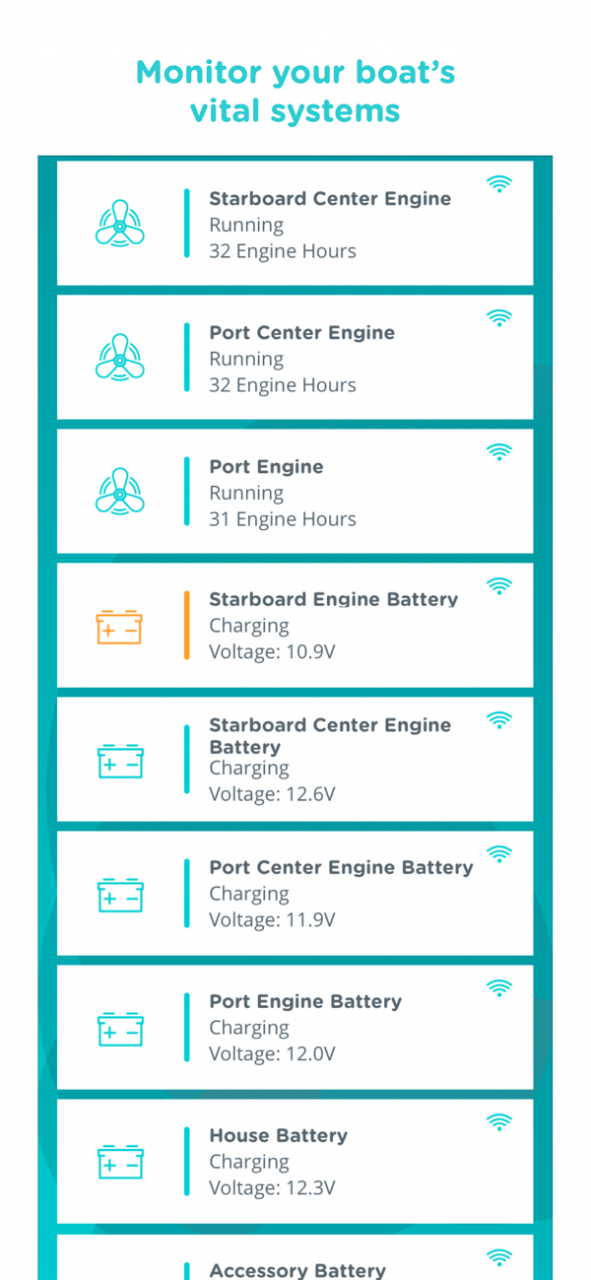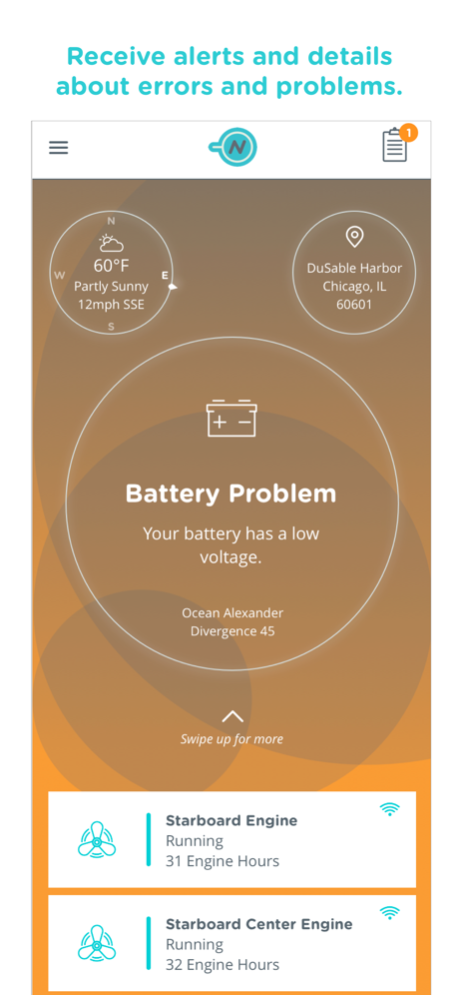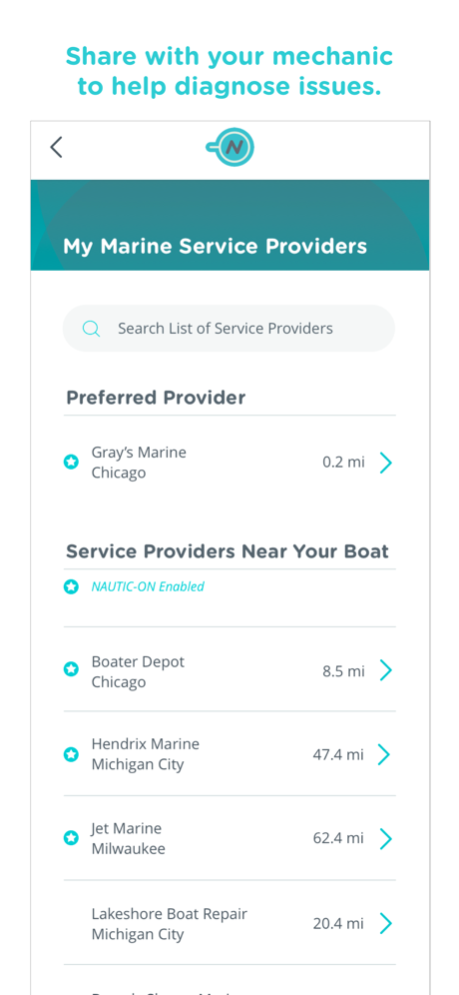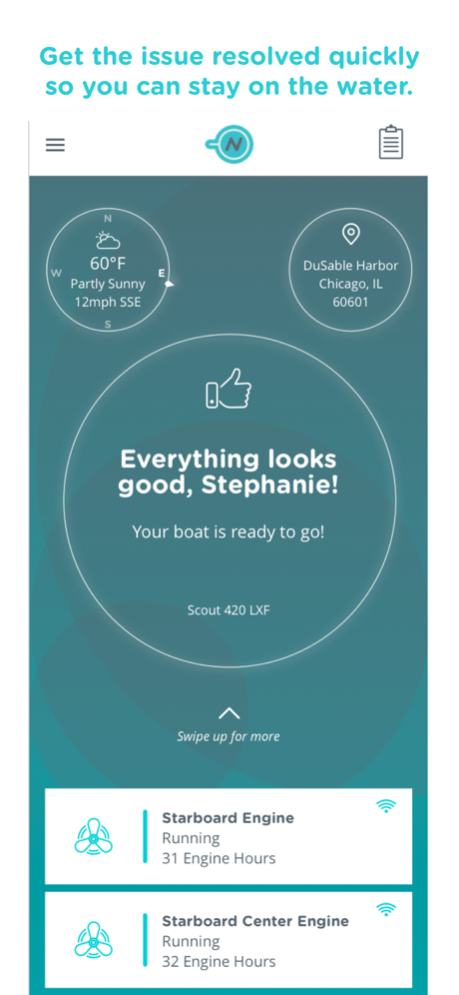NAUTIC-ON 1.7.4
Continue to app
Free Version
Publisher Description
NAUTIC-ON™. Smart technology for connected boating.
The NAUTIC-ON smart boating platform brings together remote monitoring, diagnostics, and service to ensure that your boat will be ready when you need it.
The NAUTIC-ON app lets you stay in touch with your boat’s location and vital information, giving you a remote view of the status your boat. Monitoring your boat’s key systems, and receiving alerts when your boat is having issues is easy with our intuitive app and optimized diagnostics. Designed for remote diagnostic data sharing with maintenance providers NAUTIC-ON will help you take care of issues efficiently.
Features include:
• Monitor battery life, bilge pump activity, engine status and more
• Share diagnostic information with service providers for efficient maintenance and repairs
• Track location of boat and set GeoFence boundaries
• Receive notifications of potential and real-time issues remotely
• View weather and wind conditions at the boat’s location
• Onboard system communications via 4G cellular connection
To connect the NAUTIC-ON app to your boat, you must purchase a NAUTIC-ON Onboard System (Hub and Sensor Kit). For more information on purchasing visit www.nautic-on.com.
Important Information
• The NAUTIC-ON app is free to install
• The NAUTIC-ON smart boating platform designed for any boat equipped with a battery and is available on new boat models, and can easily retrofit to existing boats.
Dec 8, 2021
Version 1.7.4
Performance enhancements & bug fixes
About NAUTIC-ON
NAUTIC-ON is a free app for iOS published in the Reference Tools list of apps, part of Education.
The company that develops NAUTIC-ON is Mercury Marine. The latest version released by its developer is 1.7.4.
To install NAUTIC-ON on your iOS device, just click the green Continue To App button above to start the installation process. The app is listed on our website since 2021-12-08 and was downloaded 2 times. We have already checked if the download link is safe, however for your own protection we recommend that you scan the downloaded app with your antivirus. Your antivirus may detect the NAUTIC-ON as malware if the download link is broken.
How to install NAUTIC-ON on your iOS device:
- Click on the Continue To App button on our website. This will redirect you to the App Store.
- Once the NAUTIC-ON is shown in the iTunes listing of your iOS device, you can start its download and installation. Tap on the GET button to the right of the app to start downloading it.
- If you are not logged-in the iOS appstore app, you'll be prompted for your your Apple ID and/or password.
- After NAUTIC-ON is downloaded, you'll see an INSTALL button to the right. Tap on it to start the actual installation of the iOS app.
- Once installation is finished you can tap on the OPEN button to start it. Its icon will also be added to your device home screen.